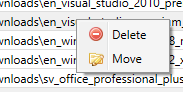File Manager Tool
Features
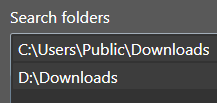
Parallell folder search
With File Manager Tool you can search completely separate folder structures with one search.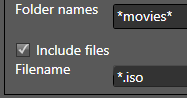
Search files and folders separately in the same search
Enter different criteria for searching files and folder, e.g search for iso-files that is stored in folders that contains the word "movies".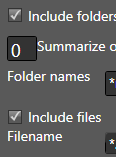
Include files or folders in search results by simple clicks
Filter your search results simply by using checkboxes.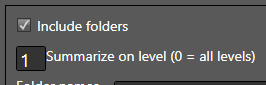
Choose to only return results to a certain folder depth
You can choose to only return results at a certain folder hierarchy depth to receive summaries for the total disk space that is used for the underlying folder structure.